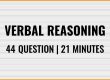[vc_row][vc_column][vc_column_text]
Top 6 UCAT tips and tricks
Don’t even think about taking the exam without reading these 6 top UCAT tips and tricks:
-
Buy a UCAT practice book!
This UCAT tip is by far the most important. Having a UCAT practice book with a lot of questions will extend your practice and let you keep revising with fresh questions. You will also understand the structure of the sections and the questions within them. This should be the first step for anyone attempting the UCAT.
-
Book your exam early
Although revising over the summer isn’t so fun, it’ll be well worth it so you can focus on school the next year. Booking early will also allow you to pick a convenient test centre as they do book up quickly! This UCAT tip tends to be overlooked.
-
Brush up on the basics
Having a sound knowledge of the basics with maths and science will be a valuable skill. With maths make sure you can quickly do the followings:
-Work with percentages, dividing and multiplying by percentages will come in handy
-Fractions, do quick mental sums adding, subtracting, multiplying and dividing by fractions
-Conversions between types of numbers, you should know instantly that 40%=2/5
-
-
Create a revision schedule and STICK TO IT
The UCAT isn’t a test that you can cram in the right before. You should have at least 4 weeks of revision coming up to your test with around 2 hours of practice a day. Split your revision into two 1 hour sections and spend a hour on a different section. Alternate this between days and spend longer on the sections that you struggle with.
The UCAT is a time constrained paper where every second counts! Every section leaves you with less than 60 seconds per question (Abstract Reasoning only allows for 15 seconds per question!), so you need to be wary of the time and used to working at such a pace. Doing timed past papers is a great way to get a feel for the timing of the UCAT which getting some good revision in.
-
-
Use the on-screen calculator on the UCAT website
Get to grips with using the on-screen calculator. It is a basic calculator with basic functions. You can control the functions with your keyboard by using the + – / * keys. Getting used to doing calculations with this will save you precious seconds. You should however also brush up on your mental maths since using the calculator can sometimes slow you down.